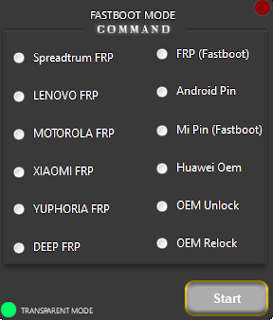Marvel GSM Tool V6.1 Latest Version Free Download
Marvel GSM Tool V6.1 Latest Version Free Download, Marvel GSM Tool V6.1 is an application for windows computer which allow to user Bypass FRP, flash Firmware, unlock networks, install Languages, and Remove Pattern Pin Password lock for free from any Huawei, Vivo, Oppo, Moto, Xiaomi, LG, Samsung, Umax, ANS, Tecno, Infinix devices quite through ADB/Fastboot/MTP/EDL mode.
one click Reboot To:
Run App:
ADB Extra:
FastBoot Operations:
- Read Info
- Advanced Info
- Remove FRP Method 1
- Remove FRP Method 2
- Remove FRP Method 3
- Remove FRP Fro Moto
- Remove Frp For Lenovo
- Remove Frp For Micromax
- Remove Frp For Xiaomi
- Unlock Bootloader
- Lock BootLoader
- Erase Data
- Erase System
- Erase Data
- Erase Cache
- Erase Recovery
- Full Erase
- Reboot To Edl
- Reboot RUU
- Exit Fastboot
Flash
Full Flash
MTP Mode:
Changelog!!!
Marvel Tool V 6.1 latest
- Realme X3
- Oppo A53
- Oppo A74
- Oppo F17
File type:-compressed/Zip File
Download Link:::Link